How To Install Airmon-ng Windows

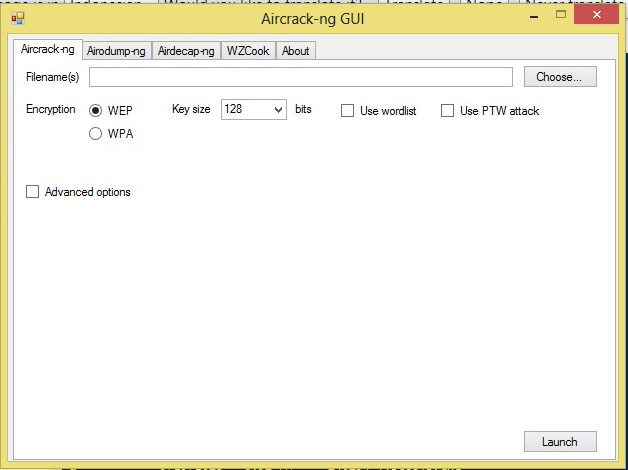
Note: This is updated version of my, which goes by the similar title. I wanted to use provided in. Fire Emblem Shadow Dragon Rom German. I use a machine as my primary desktop, I can install some of those tools locally, but then I wanted to keep these things separate. So I use Kali Linux in a VM.
Jan 13, 2016 Install Aircrack ng in Windows 7 8 WiFi Hacking - Duration: 11:02. How To Install Aircrack-ng on Windows (Tamil Tutorial) - Duration: 3:46. Jun 11, 2014 How to install and use AirCrack-ng - Steps:-----Open up Terminal / Ctrl+Alt+T sudo -s sudo apt-get install aircrack-ng airmon-ng start wlan0. How to Install Aircrack-ng in windows # step 1 you must. You can't install airmon-ng, you will have to perform a more complicated set of commands. More How To Install Airmon-ng Windows videos.
It was all good, until the point when I was not able to run wireless pentesting tools from VM. This is because VM does not get direct access to the host’s wifi card.
The way it works VMs get connected to a setup by your via ethernet interface. So VM never deals with how the host is connected to outside world, be it wired or wireless connection. The VM can get a wireless interface using USB connected wifi device.
But then you need to have one to utilize it. To get around this problem, and use your host machine’s interface, we can use. Containers give you similar to VM() and since container is again a process mapped onto your operating system it has access to everything on your machine(if run in mode) and container can also see the host’s network stack if run with specific flag( ). So lets get started Install docker for your system: • For Fedora. • For CentOS. The Flash Season 3 Episode 5 Mp4 here. • For Ubuntu.
• For Debian. • Others locate your OS. Create which looks like this: $ cat Dockerfile FROM kalilinux/kali-linux-docker RUN apt-get -y update && apt-get -y upgrade && apt-get install -y aircrack-ng pciutils Here we are using docker image, then installing tools required. Create a using above Dockerfile $ docker build -t mykali.
Now that you have all the bits required to get started,: $ docker run -it --net='host' --privileged --name aircrack mykali bash root@user:/# Once inside the container, identify your wireless interface: # ip a [SNIP] 3: wlp9s0: mtu 1500 qdisc mq state UP group default qlen 1000 link/ether 40:f0:2f:57:3d:37 brd ff:ff:ff:ff:ff:ff inet 10.9.68.109/23 brd 10.9.69.255 scope global dynamic wlp9s0 valid_lft 1373sec preferred_lft 1373sec inet6 fe80::bf7e:dc5d:337:131c/64 scope link valid_lft forever preferred_lft forever [SNIP] On my machine it is wlp9s0. Enable monitor mode on that wireless interface. # airmon-ng start wlp9s0 Your kernel supports rfkill but you don't have rfkill installed. To ensure devices are unblocked you must install rfkill.





